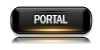Spike
Legend

Posts : 638
Join date : 2012-08-03
Age : 26
Location : Pasadena , California
Job/hobbies : Studying , movies , hanging out.....
![[Guide]How to post screenshots/videos on forums? Empty](https://2img.net/i/empty.gif) |  Subject: [Guide]How to post screenshots/videos on forums? Subject: [Guide]How to post screenshots/videos on forums? ![[Guide]How to post screenshots/videos on forums? I_icon_minitime](https://2img.net/s/t/13/82/29/i_icon_minitime.gif) Thu Sep 20 2012, 09:22 Thu Sep 20 2012, 09:22 | |
| How to post screenshots on forums?I have had questions about "How to post screenshots", therefore I decided to create this.
There's couple of different online free Image/media hosting services and I'm bringing just one up, because overall the hosting services have the same basics.:
* Choose picture > File Type > Choose format > Upload it and write the CAPTCHA > copy img code > paste it at forums! ( You can read about "CAPTCHA" at wiki )
7 different Image hosting companies (Type the names in Google and you'll find): (Examples)
* ImageShack
* Photobucket
* Tinypic (Here's the URL already [IMG]embedded just copy and paste, no sign up needed)
* Imgur
* postimage.org
* pixhost
* fileize
(I'm talking only about free hosting services, just like a normal daily youtube link or other topics here at this section about xfire, sony vegas etc but I won't give the exact link, only the name of the hosting company/companies)
Let's begin! 
In order to have screenshots available you have to press F8 in-game and remember to empty your "screens" folder and move the pictures to another location,you'll have space for more
[size=150]Follow the steps:[/size]
a)
- Go to (for instance) "ImageShack" (Online photo and video hosting)
- First you have to search for a picture to upload by pressing the "Browse" button. (Usually your GTA screenshots is in My Documents/GTA San Andreas users files/SAMP/screens or My Computer/Local Disk/Program files/Rockstar Games etc, well it all depends on where you have saved the user files of course etc) :ugeek:
![[Guide]How to post screenshots/videos on forums? 29bikuf](https://2img.net/h/oi53.tinypic.com/29bikuf.jpg)
b) Remember to re-size your picture. (Preferably under 800x600).http://forums.crazybobs.net/viewtopic.php?f=23&t=16
![[Guide]How to post screenshots/videos on forums? I1jpea](https://2img.net/h/oi52.tinypic.com/i1jpea.jpg)
c) This is quite obvious, just press the "UPLOAD NOW" button.(Remember that you can upload more pictures at once)
d) And unfortunately this company changed few things a while ago, which means that you have to sign up in order to get "Direct link" etc.
![[Guide]How to post screenshots/videos on forums? 2u8xgsg](https://2img.net/h/oi56.tinypic.com/2u8xgsg.jpg)
[size=150]And:[/size] (ImageShack)
![[Guide]How to post screenshots/videos on forums? 155mk49](https://2img.net/h/oi51.tinypic.com/155mk49.jpg)
- Click on your tiny image (In order to get a big image from your URL)
- You have to copy the "URL" (Select all/ highlight and CTRL + C or press RMB which is the right mouse button and choose "copy") and later paste it on the CnR forums (CTRL + V or press RMB and choose "Paste").
* You can get the URL by pressing RMB and choose "Copy URL or weblink"....
Or...
- Click on your tiny image
- Look at the right side click on "Embed this image" and below you can see now "Forum", -Copy that link
(You can "Select all/highlight" the link with only a click in that box)
Last and final step:
- Go to the forums
- Choose a section
- Make new topic by clicking on "NEWTOPIC*"
- Type your subject and make your post
- Paste the URL you've copied and use the "Image" button to embed that picture of yours
( It's Highlighted in yellow colour on the picture below! )
- Remember to highlight your URL and click on the "Img" button
- Or you start to click the "Img" button and paste the URL between [i m g]*Here*[/ i m g] (I made it with spaces as the forum makes it a icon. So do the [i m g] thing without space!)
- Some companies have [IMG] embedded your URL already and you just copy and paste it
![[Guide]How to post screenshots/videos on forums? Capturenrl](https://2img.net/r/ihimg/a/img836/1404/capturenrl.png)
Now you have to only click on "Send" and you have posted it  Now the second part! How to post a video on forums?Well , it's similar to the method above but little modifications. I will explain it clear to you 
- First , You must record your gameplay. You need a video-recording software such as Fraps and XFire. I prefer Fraps as I use it.
Fraps is available as Trial version for download but it records for only 30 seconds.
Fraps Trial Version here!
You can purchase Fraps Full version for 37$ . Check the link below for it.
Buy Fraps Full Version here!
After you recorded the video , you must post it here. But how? I will explain it.
You must upload it in some video-hosting website. I prefer Youtube as it's free and efficient.
- You must sign up to upload videos. After Signing up , click on the ''Upload'' button above.(It's marked on the picture)
![[Guide]How to post screenshots/videos on forums? Capturecuo](https://2img.net/r/ihimg/a/img18/3355/capturecuo.png)
It takes some time to upload. After Uploading it , it will show a link and say ' Your video is live at ''Link'' '. It's the Direct link
- You missed that link? No problem. Just play your video on youtube and copy the link on URL Bar of your browser. It will be like
''https://www.youtube.com/watch?v=JGC22uxGckw&feature=g-vrec''
Remove '&' and everything after that. (It's marked on the picture below)
So the new URL will be ''https://www.youtube.com/watch?v=JGC22uxGckw''
- The Final step! Do [y o u t u b e]Put the Link here![/y o u t u b e]
(Do that without spaces as shown in the picture).
That's it! Now Click ''Send'' and your video will be on your post! 
![[Guide]How to post screenshots/videos on forums? Capturetxp](https://2img.net/r/ihimg/a/img96/4022/capturetxp.png)
Hope that made everything clear. Any help? You can Private message me on forums and I am ready to help you!Thanks for reading! Carie. | |
|
![[DS] Desert Storm GTA Clan](https://2img.net/h/oi68.tinypic.com/2gxnzar.gif)